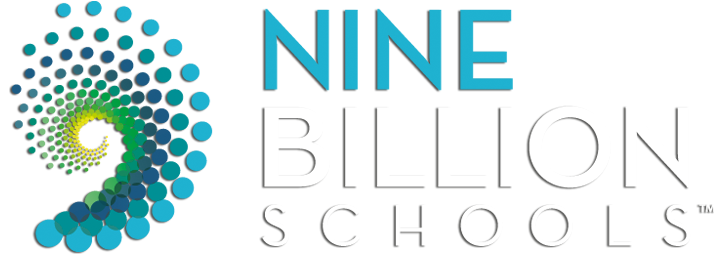How to Curate Lifelong Learning: Part 1
For the individual lifelong learner, one of the greatest opportunities of our age is the sheer volume of content we now have access to through the Internet.
If we want to expand our knowledge on any topic, simply pulling out our smart phones and doing a quick Google search will lead us to a wealth of resources. With enough time and motivation, there are very few limits to what we may be able to learn
It's a huge opportunity. But I probably don't have to tell you that it is also a huge challenge.
The same resources that can help us can also quickly overwhelm us and leave us with more questions than answers.
How do we decide which resources are most worth our time?
How reliable are the sources of any information we find?
How do we manage to remember any important information we find?
We need an approach to managing it, making sense, learning. That approach can be described as curation.
What is Curation?
The concept of curation is most often identified with museums. A skilled museum curator chooses among a wide range of objects – anything from paintings, to dinosaur bones, to ancient relics, depending on the type of the museum.
Then, by the way in which she organizes and displays them, she creates a context and story that connects them together, giving them much more meaning than they would have on their own.
An effective curator of learning does much the same thing
Curating for learning involves making choices about content and experiences from among a large number of options; infusing those choices with context and meaning; and sharing the results with others.
Very common examples are the people you find in just about any field or industry who seem to read an enormous amount, filter it all down into a handful of useful Web links, write brief commentaries on the links, and then send it out periodically in the form of a newsletter. There’s a good chance you already subscribe to one or two newsletters that you rely on to help you make sense of what is going on in your world.
And that, fundamentally, is what curation is all about: helping people – including yourself – make sense.
Leveraging Curation for Learning
So how can you leverage curation as part of your ongoing pursuit of lifelong learning?
First, you can find and follow good curators.
If you want to combat information overload and get to what really matters, I see this as one of the surest ways. Find people who are already doing a great job making sense of the areas you care about.
There’s a good chance you are already aware of some of these people. For example, they may be:
People who consistently contribute the most interesting content to any blogs, newsletters, magazines, or other content sources you access regularly
Authors who have published books on topics you care about
Speakers who have impressed you at any conferences you’ve attended
Not all of these people will qualify as curators, but with a little searching among this group, you will find some who clearly possess the qualities of a good curator and make an ongoing effort to find and share useful information. They may do this through a blog, a newsletter, social medial, or some combination of these channels.
And, of course, to find other sources, you can search on Google and social media channels like Twitter or LinkedIn on topics you care about the most. Based on your results, you may find specific people you want to follow, or you may choose to follow keywords from your Google search (e.g., “lifelong learning”) or hashtags on social networks (e.g., #lifelonglearning)
But how do you do all of this following?
With newsletters, of course, all you have to do is subscribe, but I also recommend setting up one or more folders in your e-mail program where you file away the e-newsletters you receive. This makes it easy find them later and review multiple newsletters at one time.
A platform like Feedly enables you to easily track and manage content from a wide variety of sources.
Following blogs and social media channels is a bit more complex, but one tool that makes it tremendously easier is an RSS reader like Feedly or Inoreader. There are free versions of both of these tools and you can use them to pull content from blogs and keywords searches into a single dashboard where you can organize them and make then easy to review and refer back to over time.
You can even use a tool like FetchRSS (free version available) to make an RSS feed out of Twitter feeds, public Facebook Pages, and just about any Web page. These, too, can be managed in a reader like Feedly or Inoreader. (You can even subscribe to newsletter via RSS using the free Notifier service.)
When you first start out, you may find that you end up subscribing to or following a lot of sources. That's okay - you can and should pare down and refine over time, until you get to the set of curated content that is most consistently valuable to you. (Unsubscribe and Unfollow are options that need to be continually exercised!)
One final word of advice: don't just pick curators who seem to always be towing the same old line and writing about things you already know and believe in. Find some who clearly have perspectives and opinions that are different from yours.
One of the dangers of the social Web is that we tend to gravitate, often unconsciously, toward people who seem like us in some way. As a result, we can end up in an “echo chamber” where we hear the same sorts of things again and again. It is very hard to learn, though, if you aren’t really being exposed to anything new!
One of the dangers of the social Web is that we tend to gravitate, often unconsciously, toward people who seem like us in some way. As a result, we can end up in an “echo chamber” where we hear the same sorts of things again and again. It is very hard to learn, though, if you aren’t really being exposed to anything new!
Jeff Cobb is co-founder of the learning business consulting firm Tagoras, co-host of the weekly Leading Learning podcast, and a frequent speaker on topics related to the transformational power of lifelong learning. You can connect with him on Twitter and LinkedIn.